Use only QIWI pay terminals.
1. In the interface of the QIWI payment terminal select the button QIWI Wallet
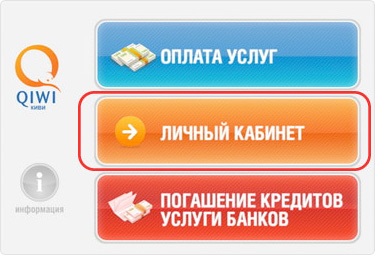
2. You will be asked to enter your phone number. Enter it using the keyboard on the screen. After entering the number, press "NEXT"

3. After that you will go to the page shown above. Click "PAYMENT ACCOUNTS"

4. Choose bill from «BigBilet.Ru»
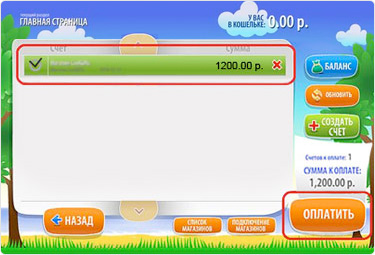
5. Push the «PAY» button and follow the terminal instructions.
You can instantly transfer the rest to the balance of your mobile phone.
After the payment is made, there is no need to send us any payment information. The payment system will automatically inform us about the completion of payment, and you will be informed by an individual e-mail about all the essential payment requisites.
Additional commission or any payment fees for payment by a bank card are not provided and are not charged. You pay only the final amount for the order.